
By Harriet Forster March 24, 2025
In today’s digital age, credit card machines have become an essential tool for businesses of all sizes. These machines enable merchants to accept payments from customers using credit or debit cards, providing convenience and flexibility for both parties involved.
In this comprehensive guide, we will explore the various aspects of credit card machines, including how they work, the different types available, how to choose the right one for your business, setting up and installing them, understanding processing fees, troubleshooting common issues, and implementing security measures and best practices.
By the end of this article, you will have a thorough understanding of credit card machines and be equipped to make informed decisions for your business.
How Does a Credit Card Machine Work?

Credit card machines, also known as point-of-sale (POS) terminals, facilitate the transaction process between a merchant and a customer. When a customer makes a purchase using a credit or debit card, the credit-card-machine securely captures the cardholder’s information and verifies the transaction with the card issuer. Here is a step-by-step breakdown of how a credit card machine works:
1. Card Swiping or Insertion: The customer swipes their card or inserts it into the credit card machine, depending on the type of machine and card used.
2. Data Encryption: The credit-card-machine encrypts the cardholder’s data, ensuring its security during transmission.
3. Authorization Request: The machine sends an authorization request to the card issuer, seeking approval for the transaction.
4. Card Issuer Verification: The card issuer receives the authorization request and verifies the cardholder’s information, including available funds or credit limit.
5. Authorization Response: The card issuer sends an authorization response back to the credit card machine, either approving or declining the transaction.
6. Transaction Completion: If the transaction is approved, the point-of-sale (POS) terminals prints a receipt for the customer to sign or prompts them to enter their PIN for verification.
7. Settlement: At the end of the day, the merchant settles the transactions with their payment processor, who transfers the funds to the merchant’s bank account.
Types of Credit Card Machines
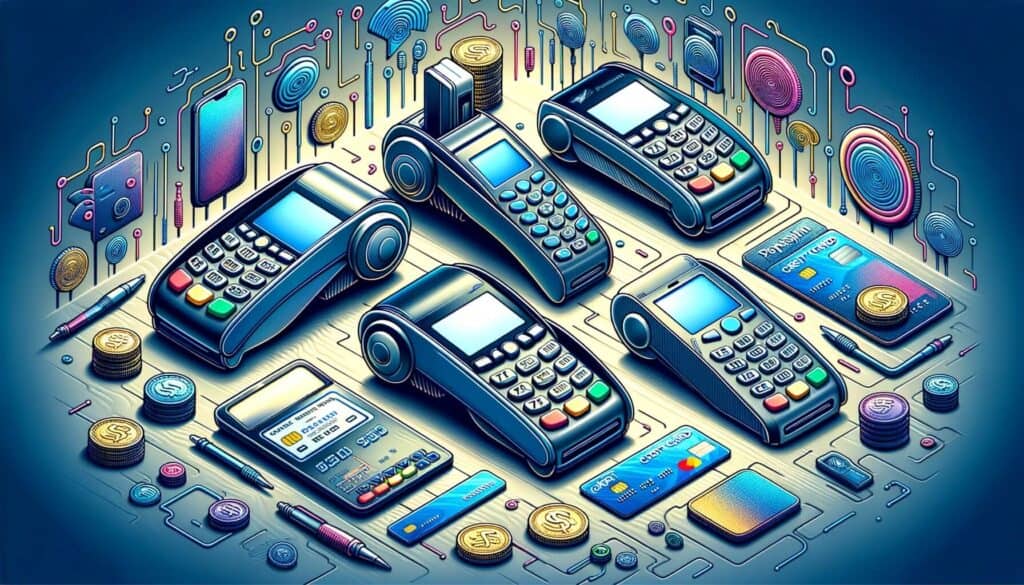
Credit-card-machines come in various types, each offering unique features and functionalities to cater to different business needs. Here are the most common types of credit card machines:
1. Traditional Credit Card Machines: These machines are standalone devices that connect to a phone line or internet connection to process transactions. They typically have a keypad for entering transaction amounts and require a physical card swipe or insertion.
2. Wireless Credit Card Machines: Ideal for businesses on the go or those without a fixed location, wireless point-of-sale (POS) terminals use cellular networks to process transactions. They offer mobility and flexibility, allowing merchants to accept payments anywhere within the network coverage area.
3. Mobile Credit Card Machines: With the rise of smartphones and tablets, mobile credit card machines have gained popularity. These devices can be attached to a smartphone or tablet, turning them into a portable point-of-sale system. They connect via Bluetooth or a headphone jack and are suitable for small businesses or individuals who need a cost-effective solution.
4. Virtual Credit Card Machines: Virtual credit card machines are software-based solutions that allow merchants to accept payments online or over the phone. Customers enter their card details on a secure webpage, and the transaction is processed electronically. These machines are ideal for e-commerce businesses or those offering remote services.
Choosing the Right Credit Card Machine for Your Business

Selecting the right credit card machine for your business is crucial to ensure smooth transactions and meet your specific requirements. Consider the following factors when choosing a credit-card-machine:
1. Business Type and Size: The nature and size of your business play a significant role in determining the type of credit card machine you need. For example, a small retail store may opt for a traditional credit card machine, while a food truck might require a wireless or mobile solution.
2. Connectivity Options: Evaluate the available connectivity options at your business location. If you have a stable internet connection, an internet-enabled credit-card-machine may be suitable. However, if you frequently operate in areas with limited connectivity, a wireless or mobile credit card machine would be a better choice.
3. Cost and Pricing Structure: Consider the upfront cost of the credit card machine, as well as any ongoing fees or charges associated with its use. Compare pricing structures from different providers to find the most cost-effective solution for your business.
4. Security Features: Ensure that the credit card machine you choose adheres to the latest security standards, such as Payment Card Industry Data Security Standard (PCI DSS) compliance. Look for features like encryption, tokenization, and fraud detection to protect your customers’ sensitive information.
5. Integration with Other Systems: If you already use other business systems, such as inventory management or accounting software, check if the credit-card-machine can integrate with them. Integration can streamline your operations and provide valuable insights into your business performance.
Setting Up and Installing a Credit Card Machine
Once you have chosen the right credit card machine for your business, the next step is to set it up and install it correctly. Follow these steps to ensure a smooth installation process:
1. Read the User Manual: Familiarize yourself with the credit card machine’s user manual. It will provide detailed instructions on how to set up and install the machine correctly.
2. Gather Required Equipment: Ensure you have all the necessary equipment, such as cables, power adapters, and any additional accessories specific to your chosen credit card machine.
3. Connect the Machine: Depending on the type of credit card machine, connect it to the appropriate power source and any required network connections, such as a phone line or internet connection.
4. Configure Settings: Access the machine’s settings menu and configure it according to your business requirements. This may include setting the date and time, language preferences, receipt options, and security settings.
5. Test Transactions: Perform a few test transactions to ensure the credit card machine is functioning correctly. Use a test card or a real card with a small transaction amount to verify that the machine can process payments accurately.
6. Train Staff: If you have employees who will be using the credit card machine, provide them with proper training on its operation, including how to process transactions, issue refunds, and troubleshoot common issues.
Understanding Credit Card Processing Fees
When accepting credit card payments, merchants are subject to various processing fees charged by payment processors. It is essential to understand these fees to accurately calculate your costs and choose the most cost-effective payment processing solution. Here are the common types of credit card processing fees:
1. Interchange Fees: Interchange fees are charged by the card networks (Visa, Mastercard, etc.) and are a percentage of the transaction amount plus a flat fee. These fees vary based on factors such as the type of card used (debit, credit, rewards), the transaction method (swiped, keyed-in), and the merchant’s industry.
2. Assessment Fees: Assessment fees are charged by the card networks and are a percentage of the transaction amount. These fees are fixed and do not vary based on transaction type or industry.
3. Markup Fees: Markup fees are charged by the payment processor or merchant service provider (MSP) and are their profit margin. These fees can be a percentage of the transaction amount, a flat fee per transaction, or a combination of both.
4. Monthly Fees: Some payment processors charge monthly fees for services like account maintenance, customer support, or access to additional features. These fees can vary depending on the provider and the services included.
5. Chargeback Fees: In the event of a chargeback, where a customer disputes a transaction, the payment processor may charge a fee to cover the administrative costs associated with the dispute resolution process.
It is important to carefully review the fee structure of different payment processors and compare their rates before choosing one for your business. Consider factors such as transaction volume, average transaction amount, and the types of cards your customers typically use to estimate your overall processing costs accurately.
Troubleshooting Common Issues with Credit Card Machines
While credit card machines are generally reliable, occasional issues may arise that can disrupt your business operations. Here are some common issues merchants may encounter with credit card machines and how to troubleshoot them:
1. Connection Problems: If your credit card machine is not connecting to the network, ensure that all cables are securely plugged in and that you have a stable internet or phone line connection. Restart the machine and check if the issue persists. If using a wireless or mobile credit card machine, ensure you are within the network coverage area.
2. Card Reading Errors: If the credit card machine is having trouble reading cards, check for any dirt or debris on the card reader. Clean it gently with a soft cloth or use a cleaning card specifically designed for card readers. If the issue persists, the card reader may need to be replaced or serviced.
3. Transaction Declines: If a transaction is declined, check if the card is expired, the cardholder has sufficient funds or credit limit, or if there are any other issues with the card. If the problem persists, contact your payment processor or the card issuer for further assistance.
4. Printer Issues: If the credit card machine’s printer is not functioning correctly, ensure that it has enough paper and that the paper is loaded correctly. Check for any paper jams or obstructions. If the printer still does not work, it may require servicing or replacement.
5. Software Updates: Regularly update your credit card machine’s software to ensure it has the latest security patches and features. Check with your payment processor or the manufacturer for any available updates and follow their instructions for installation.
If you encounter persistent issues with your credit card machine that you cannot resolve, contact your payment processor or the manufacturer’s customer support for assistance. They will be able to provide specific troubleshooting steps or arrange for repairs or replacements if necessary.
Security Measures and Best Practices for Credit Card Machines
As credit card transactions involve sensitive customer information, implementing robust security measures and following best practices is crucial to protect both your business and your customers. Here are some security measures and best practices to consider:
1. PCI DSS Compliance: Ensure that your credit card machine and payment processing system comply with the Payment Card Industry Data Security Standard (PCI DSS). PCI DSS sets guidelines for securely handling cardholder data and protecting it from unauthorized access.
2. Encryption and Tokenization: Implement encryption and tokenization technologies to protect cardholder data during transmission and storage. Encryption converts the data into an unreadable format, while tokenization replaces sensitive data with unique tokens that have no intrinsic value.
3. Secure Network Connections: Use secure network connections, such as encrypted Wi-Fi or virtual private networks (VPNs), to transmit cardholder data between your credit card machine and your payment processor. Avoid using public or unsecured networks for these transactions.
4. Regular Software Updates: Keep your credit card machine’s software up to date with the latest security patches and features. Software updates often include bug fixes and security enhancements that protect against emerging threats.
5. Employee Training: Train your employees on security best practices, such as not sharing passwords, being vigilant against phishing attempts, and securely handling customer data. Regularly remind them of the importance of following security protocols.
6. Physical Security: Protect your credit card machine from theft or tampering by securing it in a locked area when not in use. Regularly inspect the machine for any signs of tampering, such as broken seals or unusual attachments.
7. Regular Audits and Monitoring: Conduct regular audits of your credit card machine and payment processing system to identify any vulnerabilities or suspicious activities. Monitor transaction logs and review them for any anomalies or signs of fraudulent activity.
By implementing these security measures and following best practices, you can significantly reduce the risk of data breaches and protect your business and customers from potential harm.
Frequently Asked Questions about Credit Card Machines
Q1. Can I use a credit card machine without an internet connection?
A1. Yes, some credit card machines can operate using a phone line connection instead of an internet connection. However, internet-enabled machines offer faster transaction processing and additional features.
Q2. How long does it take for a credit card transaction to be processed?
A2. Credit card transactions are typically processed within a few seconds. However, the time may vary depending on factors such as network connectivity, the card issuer’s response time, and the payment processor’s processing speed.
Q3. Can I accept contactless payments with a credit card machine?
A3. Yes, many credit card machines support contactless payment methods, such as Near Field Communication (NFC) or mobile wallet payments like Apple Pay or Google Pay. Ensure that your chosen credit card machine has this capability.
Q4. What should I do if a customer disputes a transaction?
A4. If a customer disputes a transaction, follow the chargeback process outlined by your payment processor. Provide any necessary documentation or evidence to support your case. It is advisable to maintain detailed records of transactions to facilitate dispute resolution.
Q5. Are credit card machines secure?
A5. Credit card machines can be secure if proper security measures are implemented. Ensure that your credit card machine is PCI DSS compliant, uses encryption and tokenization technologies, and follows best practices for data protection.
Conclusion
Credit card machines have revolutionized the way businesses accept payments, providing convenience and flexibility for both merchants and customers.
Understanding how credit card machines work, the different types available, and how to choose the right one for your business is essential for seamless transactions. Setting up and installing a credit card machine correctly, understanding processing fees, troubleshooting common issues, and implementing security measures are crucial for protecting your business and customers.
By following best practices and staying informed about the latest advancements in credit card machine technology, you can ensure a secure and efficient payment processing experience for your business.