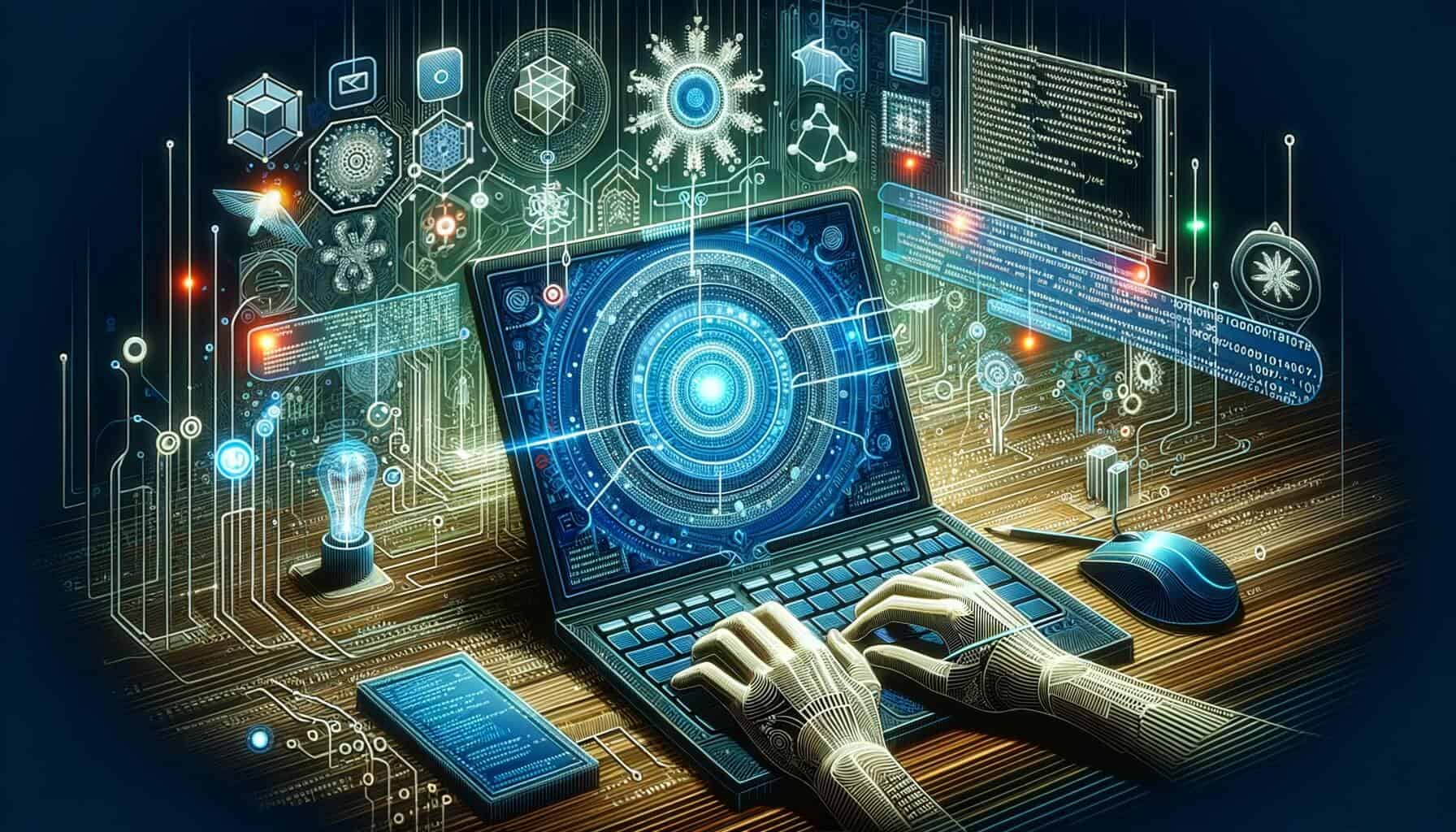
By Harriet Forster March 25, 2025
In today’s digital age, businesses are constantly seeking ways to streamline their operations and improve efficiency. One such solution that has gained popularity is the virtual terminal. A virtual terminal is a web-based application that allows businesses to process payments remotely, without the need for physical card terminals or point-of-sale systems.
In this comprehensive guide, we will delve into the world of virtual terminals, exploring their functionality, setup process, key features, benefits, security measures, integration with payment gateways, troubleshooting common issues, and addressing frequently asked questions.
Understanding the Functionality of Virtual Terminals
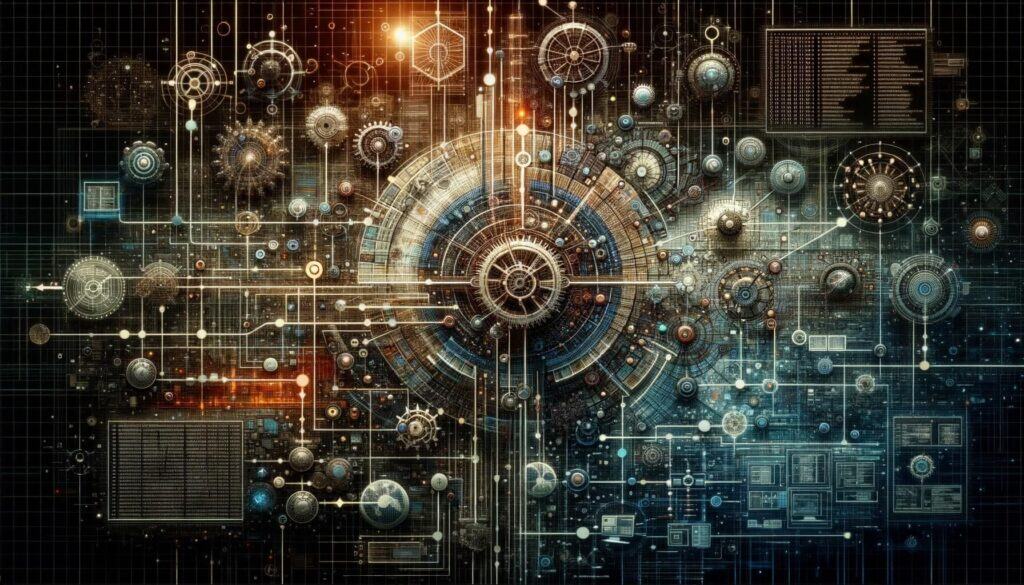
A virtual terminal functions as a secure online portal that enables businesses to accept payments from customers using various payment methods, including credit and debit cards. It acts as a virtual version of a traditional card terminal, allowing businesses to process transactions remotely.
The virtual-terminal can be accessed through any internet-connected device, such as a computer, tablet, or smartphone, making it highly convenient for businesses operating in different locations or on the go.
Setting Up a Virtual Terminal: Step-by-Step Guide

Setting up a virtual terminal is a relatively straightforward process. Here is a step-by-step guide to help you get started:
Step 1: Choose a Virtual Terminal Provider
The first step is to select a virtual-terminal provider that suits your business needs. Consider factors such as pricing, features, customer support, and compatibility with your existing systems.
Step 2: Create an Account
Once you have chosen a provider, visit their website and create an account. You will typically be required to provide basic information about your business, such as your company name, address, and contact details.
Step 3: Configure Payment Settings
After creating an account, you will need to configure your payment settings. This includes selecting the types of payment methods you want to accept, such as credit cards, debit cards, or e-wallets.
Step 4: Set Up Security Measures
Security is paramount when it comes to processing payments. Ensure that you set up robust security measures, such as encryption and tokenization, to protect sensitive customer data.
Step 5: Customize Your Virtual Terminal
Most virtual-terminal providers offer customization options, allowing you to tailor the interface to match your brand. Take advantage of these features to create a seamless and professional payment experience for your customers.
Step 6: Test the Virtual Terminal
Before going live, it is crucial to thoroughly test your virtual-terminal to ensure that it is functioning correctly. Process test transactions using different payment methods to verify that everything is working as expected.
Step 7: Go Live
Once you are satisfied with the testing phase, it’s time to go live. Promote your virtual terminal to your customers and start accepting payments remotely.
Exploring the Key Features of Virtual Terminals
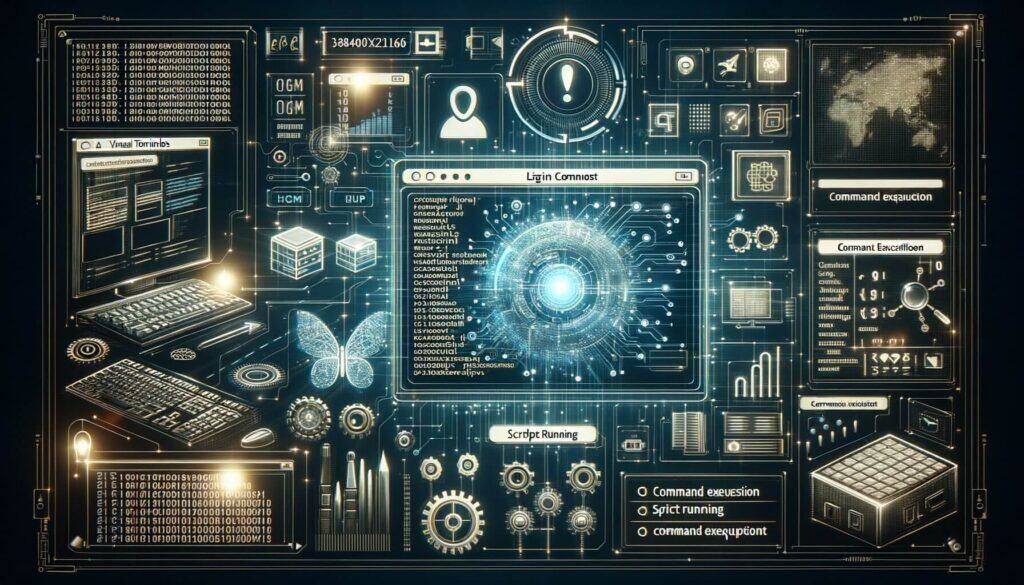
Virtual terminals come equipped with a range of features that enhance the payment processing experience for businesses. Let’s explore some of the key features:
1. Payment Processing: Virtual terminals allow businesses to process payments from various sources, including credit and debit cards, e-checks, and ACH transfers.
2. Recurring Billing: For businesses that offer subscription-based services or recurring payments, virtual-terminals enable the automation of recurring billing, saving time and effort.
3. Invoicing: Virtual terminals often include invoicing capabilities, allowing businesses to generate and send invoices to customers directly from the platform.
4. Reporting and Analytics: Virtual-terminals provide detailed reporting and analytics features, giving businesses insights into their payment activity, transaction history, and revenue trends.
5. Customer Management: Many virtual terminals offer customer management tools, allowing businesses to store customer information securely and access it for future transactions.
6. Multi-Currency Support: For businesses operating globally, virtual-terminals often support multiple currencies, enabling seamless international transactions.
7. Mobile Compatibility: Virtual terminals are designed to be mobile-friendly, allowing businesses to accept payments on the go using smartphones or tablets.
Benefits of Using a Virtual Terminal for Businesses

Using a virtual terminal offers numerous benefits for businesses of all sizes and industries. Let’s explore some of the key advantages:
1. Increased Flexibility: Virtual-terminals provide businesses with the flexibility to accept payments from anywhere, at any time, making it convenient for both the business and its customers.
2. Cost Savings: By eliminating the need for physical card terminals or point-of-sale systems, businesses can save on hardware costs and maintenance expenses.
3. Expanded Payment Options: Virtual terminals enable businesses to accept a wide range of payment methods, including credit and debit cards, e-checks, and ACH transfers, catering to diverse customer preferences.
4. Improved Cash Flow: With virtual-terminals, businesses can receive payments quickly, reducing the time it takes for funds to be deposited into their accounts.
5. Enhanced Security: Virtual-terminals employ robust security measures, such as encryption and tokenization, to protect sensitive customer data, reducing the risk of fraud and data breaches.
6. Streamlined Operations: Virtual terminals automate payment processing tasks, such as invoicing and recurring billing, saving businesses time and effort.
7. Better Customer Experience: Virtual-terminals provide a seamless and user-friendly payment experience for customers, enhancing satisfaction and loyalty.
Security Measures and Best Practices for Virtual Terminal Usage
When it comes to processing payments online, security is of utmost importance. Here are some security measures and best practices to ensure the safe usage of virtual terminals:
1. PCI Compliance: Ensure that your virtual-terminal provider is Payment Card Industry Data Security Standard (PCI DSS) compliant. This ensures that they adhere to industry standards for protecting cardholder data.
2. Encryption: Implement end-to-end encryption to protect sensitive customer data during transmission. This ensures that data is securely transmitted and cannot be intercepted by unauthorized parties.
3. Tokenization: Tokenization replaces sensitive cardholder data with unique tokens, reducing the risk of data theft. Implement tokenization to store customer data securely.
4. Two-Factor Authentication: Enable two-factor authentication for accessing your virtual terminal account. This adds an extra layer of security by requiring users to provide a second form of verification, such as a unique code sent to their mobile device.
5. Regular Software Updates: Keep your virtual-terminal software up to date with the latest security patches and updates. This helps protect against vulnerabilities and ensures that you have the latest security features.
6. Employee Training: Educate your employees about best practices for virtual-terminal usage, such as creating strong passwords, recognizing phishing attempts, and handling customer data securely.
7. Regular Security Audits: Conduct regular security audits to identify any vulnerabilities or weaknesses in your virtual terminal system. This helps ensure that your payment processing environment remains secure.
Integrating Virtual Terminals with Payment Gateways: A How-To Guide
Integrating your virtual terminal with a payment gateway is essential for seamless payment processing. Here is a step-by-step guide on how to integrate virtual-terminals with payment gateways:
Step 1: Choose a Payment Gateway
Select a payment gateway that is compatible with your virtual terminal provider. Consider factors such as pricing, features, and supported payment methods.
Step 2: Obtain API Credentials
Once you have chosen a payment gateway, obtain the necessary API credentials, such as API keys or tokens, from the gateway provider. These credentials will be used to establish a connection between your virtual terminal and the payment gateway.
Step 3: Configure Payment Gateway Settings
Log in to your virtual-terminal account and navigate to the payment gateway settings. Enter the API credentials obtained from the payment gateway provider to establish the connection.
Step 4: Test the Integration
Before going live, it is crucial to test the integration between your virtual terminal and the payment gateway. Process test transactions to ensure that payments are being successfully routed through the gateway.
Step 5: Go Live
Once you have successfully tested the integration, you can start accepting live payments through your virtual-terminal, with the payments being securely processed by the payment gateway.
Troubleshooting Common Issues with Virtual Terminals
While virtual-terminals are designed to be user-friendly, occasional issues may arise. Here are some common issues that businesses may encounter when using virtual terminals and how to troubleshoot them:
1. Connectivity Issues: If you are experiencing connectivity issues with your virtual-terminal, ensure that you have a stable internet connection. Try restarting your device or switching to a different internet connection.
2. Payment Declines: If a payment is being declined, verify that the customer’s card details are entered correctly. If the issue persists, contact your virtual-terminal provider or the customer’s card issuer for further assistance.
3. Slow Transaction Processing: If transactions are taking longer than usual to process, check your internet connection speed. If the issue persists, contact your virtual terminal provider to investigate any potential system issues.
4. Error Messages: If you encounter error messages while using your virtual terminal, note down the error message and contact your virtual-terminal provider’s customer support for assistance. They will be able to guide you through the troubleshooting process.
5. Integration Issues: If you are experiencing issues with integrating your virtual terminal with a payment gateway, double-check that the API credentials are entered correctly. If the issue persists, contact both your virtual-terminal provider and the payment gateway provider for further assistance.
Frequently Asked Questions
Q1: What is a virtual terminal?
Answer: A virtual-terminal is a web-based application that allows businesses to process payments remotely, without the need for physical card terminals or point-of-sale systems.
Q2: How does a virtual terminal work?
Answer: A virtual terminal functions as a secure online portal that enables businesses to accept payments from customers using various payment methods, such as credit and debit cards.
Q3: Can I use a virtual terminal on my smartphone?
Answer: Yes, virtual-terminals are designed to be mobile-friendly, allowing businesses to accept payments on the go using smartphones or tablets.
Q4: Are virtual terminals secure?
Answer: Yes, virtual terminals employ robust security measures, such as encryption and tokenization, to protect sensitive customer data, reducing the risk of fraud and data breaches.
Q5: Can I accept international payments with a virtual terminal?
Answer: Yes, many virtual-terminals support multiple currencies, enabling businesses to accept international payments seamlessly.
Q6: Can I automate recurring billing with a virtual terminal?
Answer: Yes, virtual-terminals often include recurring billing capabilities, allowing businesses to automate subscription-based services or recurring payments.
Q7: How do I choose a virtual terminal provider?
Answer: When choosing a virtual-terminal provider, consider factors such as pricing, features, customer support, and compatibility with your existing systems.
Q8: What is PCI compliance?
Answer: PCI compliance refers to adherence to the Payment Card Industry Data Security Standard (PCI DSS), which ensures that businesses handle cardholder data securely.
Q9: How do I troubleshoot connectivity issues with my virtual terminal?
Answer: If you are experiencing connectivity issues, ensure that you have a stable internet connection. Try restarting your device or switching to a different internet connection.
Q10: What should I do if a payment is declined?
Answer: If a payment is being declined, verify that the customer’s card details are entered correctly. If the issue persists, contact your virtual-terminal provider or the customer’s card issuer for further assistance.
Conclusion
In conclusion, virtual terminals have revolutionized the way businesses process payments, offering convenience, flexibility, and enhanced security. By understanding the functionality of virtual-terminals, setting them up correctly, exploring their key features, and implementing security measures, businesses can optimize their payment processing operations.
Integrating virtual terminals with payment gateways further streamlines the process, while troubleshooting common issues ensures smooth functionality. With the comprehensive guide provided in this article, businesses can confidently embrace virtual-terminals and reap the benefits they offer in today’s digital landscape.