
By Harriet Forster January 1, 2025
Electronic checks, also known as e-checks, have revolutionized the way we make payments in today’s digital age. With the advancement of technology, traditional paper checks are becoming less common, and electronic checks are gaining popularity due to their convenience and efficiency.
In this comprehensive guide, we will explore the basics of electronic check payments, how to set up an electronic check payment system, step-by-step instructions on how to send an electronic check, the benefits of using electronic checks, security measures to prevent fraud, common challenges, troubleshooting tips, and frequently asked questions about sending electronic checks.
Understanding the Basics of Electronic Check Payments
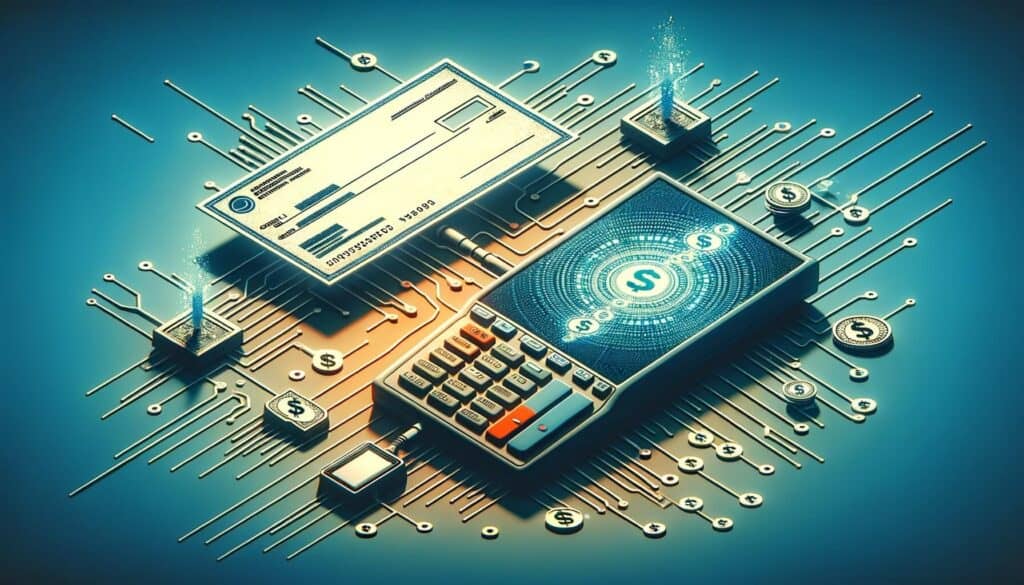
Electronic checks are a digital version of traditional paper checks. Instead of physically writing a check and mailing it, electronic checks allow you to initiate a payment electronically, transferring funds directly from your bank account to the recipient’s account. This process eliminates the need for paper, stamps, and manual processing, making it a faster and more efficient method of payment.
To understand electronic check payments, it is essential to grasp the concept of Automated Clearing House (ACH). ACH is a network that facilitates electronic transactions, including direct deposits, electronic bill payments, and electronic checks. When you send an electronic check, the ACH network processes the transaction, securely transferring funds between banks.
Setting Up an Electronic Check Payment System

Before you can send an electronic check, you need to set up an electronic check payment system. This involves a few steps to ensure that you have the necessary tools and permissions to initiate electronic payments.
1. Choose a Payment Processor: To send electronic checks, you will need a payment processor that supports ACH transactions. Research different payment processors and choose one that aligns with your business needs, offers competitive pricing, and provides robust security measures.
2. Verify Bank Account Information: To initiate electronic payments, you will need to link your bank account to the payment processor. This involves providing your bank account details, such as the account number and routing number, to verify ownership and enable fund transfers.
3. Obtain Authorization: Depending on your jurisdiction and the type of business you operate, you may need to obtain authorization from your customers or clients to initiate electronic check payments. This can be done through signed agreements or online consent forms.
4. Test the System: Before sending electronic checks to customers or clients, it is crucial to test the payment system to ensure that everything is functioning correctly. Conduct a few test transactions with small amounts to verify that funds are being transferred accurately.
Step-by-Step Guide: How to Send an Electronic Check
Now that you have set up your electronic check payment system, let’s dive into a step-by-step guide on how to send an electronic check.
Step 1: Gather Recipient Information
Collect the necessary information from the recipient, including their name, bank account number, and routing number. Ensure that the information is accurate to avoid any payment errors.
Step 2: Log in to Your Payment Processor Account
Access your payment processor account using your login credentials. Navigate to the section where you can initiate electronic check payments.
Step 3: Enter Recipient Information
Enter the recipient’s information, including their name, bank account number, and routing number, into the designated fields. Double-check the information for accuracy.
Step 4: Specify Payment Amount
Indicate the amount you wish to send as an electronic check. Ensure that the amount is correct and matches any invoices or agreements you have with the recipient.
Step 5: Select Payment Date
Choose the date on which you want the electronic check to be processed. This can be a future date or the current date, depending on your preferences and payment terms.
Step 6: Review and Confirm
Review all the information you have entered, including the recipient’s details, payment amount, and payment date. Confirm that everything is accurate before proceeding.
Step 7: Initiate the Payment
Click the “Send” or “Initiate Payment” button to initiate the electronic check payment. The payment processor will securely transmit the payment information to the ACH network for processing.
Step 8: Monitor Payment Status
After sending the electronic check, monitor the payment status through your payment processor account. You should receive updates on whether the payment has been successfully processed or if any issues arise.
Step 9: Communicate with the Recipient
Inform the recipient that you have sent an electronic check and provide them with any necessary details, such as the payment amount, payment date, and any associated invoices or reference numbers.
Step 10: Reconcile Your Accounts
Once the payment has been processed and cleared, reconcile your accounts to ensure that the transaction is accurately reflected in your financial records.
Benefits of Using Electronic Checks for Payments

There are numerous benefits to using electronic checks for payments, both for businesses and individuals. Let’s explore some of the key advantages:
1. Convenience: Electronic checks offer unparalleled convenience, allowing you to initiate payments from the comfort of your home or office. There is no need to write, mail, or physically deposit checks, saving time and effort.
2. Speed: Electronic checks are processed much faster than traditional paper checks. Instead of waiting for days or weeks for a check to clear, electronic checks can be processed within a few business days, enabling faster access to funds.
3. Cost Savings: Electronic checks can significantly reduce costs associated with paper checks, such as check printing, postage, and manual processing. This can result in substantial savings for businesses that process a large volume of payments.
4. Enhanced Security: Electronic checks offer enhanced security compared to paper checks. With encryption and secure transmission protocols, the risk of check fraud and unauthorized access to sensitive information is minimized.
5. Improved Cash Flow Management: Electronic checks provide better cash flow management for businesses. With faster processing times, businesses can have a more accurate and up-to-date view of their financial position, enabling better decision-making.
Ensuring Security and Fraud Prevention in Electronic Check Transactions
While electronic checks offer enhanced security compared to paper checks, it is essential to take additional measures to ensure the safety of your transactions and prevent fraud. Here are some security practices to consider:
1. Choose a Secure Payment Processor: Select a payment processor that prioritizes security and implements robust encryption and authentication measures. Look for certifications such as Payment Card Industry Data Security Standard (PCI DSS) compliance.
2. Implement Multi-Factor Authentication: Enable multi-factor authentication for your payment processor account. This adds an extra layer of security by requiring additional verification, such as a unique code sent to your mobile device, before accessing your account.
3. Regularly Update Software and Systems: Keep your payment processor software and systems up to date with the latest security patches and updates. This helps protect against known vulnerabilities and ensures that you are using the most secure version of the software.
4. Educate Employees and Customers: Train your employees and educate your customers about the importance of security in electronic check transactions. Teach them how to identify phishing attempts, use strong passwords, and report any suspicious activity.
5. Monitor and Review Transactions: Regularly monitor and review your electronic check transactions for any unusual or suspicious activity. Implement real-time fraud detection systems that can flag potentially fraudulent transactions for further investigation.
Common Challenges and Troubleshooting Tips for Electronic Check Payments
While electronic check payments offer numerous benefits, they can also present challenges. Here are some common challenges you may encounter and troubleshooting tips to overcome them:
1. Insufficient Funds: If you attempt to send an electronic check when there are insufficient funds in your bank account, the payment may be declined. To avoid this, ensure that you have enough funds in your account before initiating the payment.
2. Incorrect Recipient Information: Double-check the recipient’s information, including their name, bank account number, and routing number, to ensure accuracy. Sending an electronic check to the wrong recipient can result in payment errors and delays.
3. Payment Reversals: In some cases, a payment may need to be reversed due to an error or dispute. Contact your payment processor immediately if you need to reverse a payment and follow their instructions for the reversal process.
4. Technical Issues: If you encounter technical issues while sending an electronic check, such as a system error or connectivity problem, contact your payment processor’s customer support for assistance. They can guide you through troubleshooting steps or resolve the issue on their end.
5. Payment Delays: Electronic check payments may experience delays due to various factors, such as bank processing times or holidays. If a payment is taking longer than expected to clear, contact your payment processor for updates and estimated timelines.
Frequently Asked Questions about Sending Electronic Checks
Q1: Are electronic checks secure?
Yes, electronic checks are secure. Payment processors use encryption and secure transmission protocols to protect sensitive information and prevent unauthorized access.
Q2: Can I send an electronic check internationally?
Electronic checks are primarily used for domestic transactions within the same country. International payments may require different methods, such as wire transfers or international money orders.
Q3: How long does it take for an electronic check to clear?
The time it takes for an electronic check to clear can vary depending on various factors, such as bank processing times and holidays. Typically, it takes a few business days for the funds to be transferred.
Q4: Can I cancel or stop an electronic check after sending it?
Once an electronic check has been sent, it may not be possible to cancel or stop the payment. Contact your payment processor immediately if you need to reverse a payment and follow their instructions.
Q5: Can I receive electronic checks as a recipient?
Yes, as a recipient, you can receive electronic checks. Provide your bank account information to the payer, who can then initiate the electronic check payment.
Conclusion
Electronic checks have revolutionized the way we make payments, offering convenience, speed, and cost savings. By understanding the basics of electronic check payments, setting up an electronic check payment system, and following a step-by-step guide, you can easily send electronic checks.
The benefits of using electronic checks, such as enhanced security and improved cash flow management, make them an attractive payment option for businesses and individuals. By implementing security measures, monitoring transactions, and addressing common challenges, you can ensure the safety and efficiency of your electronic check payments.