
By Harriet Forster December 2, 2024
In the world of nonprofit organizations, managing donations efficiently and effectively is crucial for their success and impact. With the advancement of technology, Point of Sale (POS) systems have emerged as a powerful tool for streamlining donation management processes. These systems offer a range of benefits, from simplifying transactions to enhancing donor engagement and retention.
In this article, we will explore how POS systems can enhance nonprofit donation management and provide a comprehensive guide for implementing and utilizing these systems effectively.
The Benefits of Implementing a POS System for Nonprofit Organizations

- Simplified Donation Process: One of the primary benefits of using a POS system for nonprofit donation management is the simplification of the donation process. With a POS system, donors can easily make donations using various payment methods, such as credit cards, debit cards, or mobile payments. This eliminates the need for manual cash handling and reduces the risk of errors or misplacement of funds.
- Increased Efficiency: POS systems automate many manual tasks involved in donation management, such as data entry, receipt generation, and reporting. This significantly reduces the time and effort required to process donations, allowing nonprofit organizations to focus more on their core mission and activities.
- Enhanced Donor Experience: A POS system provides a seamless and convenient donation experience for donors. They can quickly and securely make donations at events, fundraisers, or even online, without any hassle. This ease of use can encourage more donors to contribute and increase overall donation volumes.
- Real-Time Reporting and Analytics: POS systems offer robust reporting and analytics capabilities, providing nonprofits with valuable insights into their donation activities. Organizations can track donation trends, identify their most generous donors, and measure the success of fundraising campaigns. This data-driven approach enables nonprofits to make informed decisions and optimize their fundraising strategies.
- Improved Donor Relationship Management: POS systems allow nonprofits to capture and store donor information, including contact details, donation history, and preferences. This data can be used to personalize communication and engagement efforts, fostering stronger relationships with donors. Nonprofits can send targeted messages, acknowledge donations promptly, and provide updates on the impact of their contributions.
Key Features to Look for in a POS System for Nonprofit Donation Management
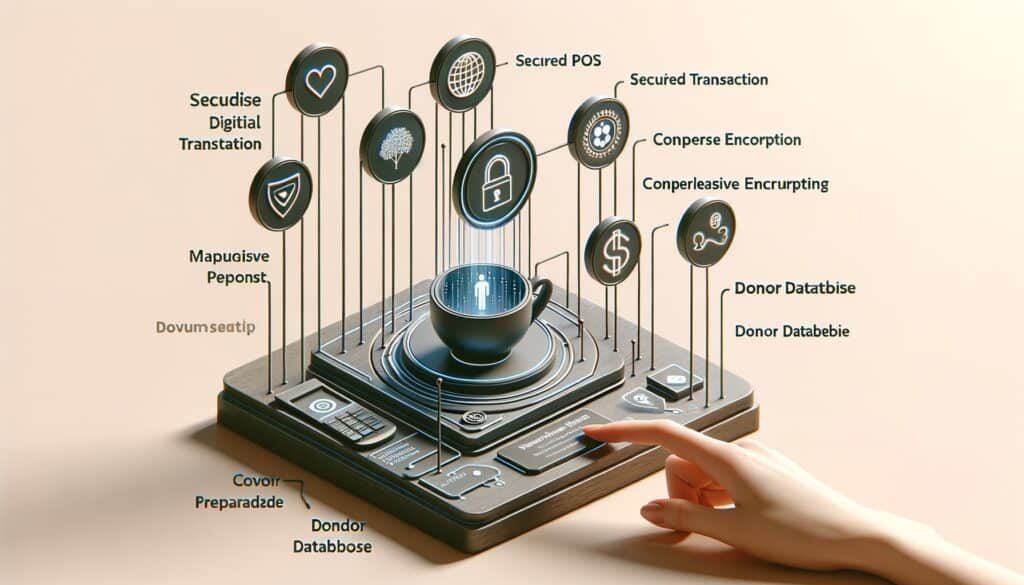
When selecting a POS system for nonprofit donation management, it is essential to consider specific features that cater to the unique needs of nonprofit organizations. Here are some key features to look for:
- Donor Management: The POS system should have robust donor management capabilities, allowing nonprofits to capture and store donor information securely. It should enable easy search and retrieval of donor data, as well as the ability to segment donors based on various criteria.
- Payment Processing: The POS system should support multiple payment methods, including credit cards, debit cards, mobile payments, and even cash. It should integrate with popular payment gateways to ensure secure and seamless transactions.
- Reporting and Analytics: Look for a POS system that offers comprehensive reporting and analytics features. It should provide real-time insights into donation trends, campaign performance, and donor behavior. Customizable reports and dashboards are also beneficial for tracking key metrics.
- Integration with Fundraising Platforms: Many nonprofits use online fundraising platforms to collect donations. Ensure that the POS system can integrate with these platforms, allowing for seamless data synchronization and centralized donation management.
- Customization and Branding: Nonprofits often have specific branding requirements. The POS system should allow customization of donation forms, receipts, and communication templates to align with the organization’s branding guidelines.
Step-by-Step Guide: How to Choose the Right POS System for Your Nonprofit

Choosing the right POS system for your nonprofit can be a daunting task. To simplify the process, follow this step-by-step guide:
- Assess Your Organization’s Needs: Start by identifying your organization’s specific requirements and challenges in donation management. Consider factors such as the volume of donations, types of fundraising events, and integration needs with existing systems.
- Research POS System Providers: Conduct thorough research to identify POS system providers that specialize in nonprofit donation management. Look for providers with a proven track record in the nonprofit sector and positive customer reviews.
- Evaluate Features and Functionality: Create a list of essential features based on your organization’s needs. Evaluate each POS system against these criteria and prioritize the features that are most important to your organization.
- Consider Integration Capabilities: If your nonprofit already uses fundraising platforms or CRM systems, ensure that the POS system can integrate seamlessly with these systems. This integration will streamline data management and eliminate the need for manual data entry.
- Request Demos and Trials: Contact shortlisted POS system providers and request demos or trials of their software. This will allow you to assess the user interface, ease of use, and overall suitability of the system for your organization.
- Check Pricing and Support: Consider the pricing structure of each POS system, including any upfront costs, transaction fees, or subscription plans. Also, evaluate the level of customer support provided by the vendor, as prompt assistance is crucial in case of any issues or questions.
- Seek References and Recommendations: Reach out to other nonprofit organizations that have implemented the POS systems you are considering. Ask for their feedback and recommendations to gain insights into the system’s performance and reliability.
- Make an Informed Decision: Based on your evaluation, select the POS system that best meets your organization’s needs, budget, and long-term goals. Ensure that the chosen system aligns with your organization’s mission and values.
Setting Up and Configuring Your POS System for Effective Donation Management

Once you have chosen a POS system for your nonprofit, it is essential to set it up correctly to maximize its effectiveness in donation management. Follow these steps to set up and configure your POS system:
- Define Donation Categories: Determine the different types of donations your organization receives, such as one-time donations, recurring donations, or specific campaign donations. Set up corresponding categories in the POS system to track and report on these donations accurately.
- Configure Payment Options: Set up the various payment options supported by the POS system, such as credit cards, debit cards, mobile payments, and cash. Ensure that the system is integrated with the necessary payment gateways to facilitate secure transactions.
- Customize Donation Forms: Customize the donation forms provided by the POS system to align with your organization’s branding guidelines. Add fields to capture relevant donor information, such as name, email address, and donation preferences.
- Integrate with Fundraising Platforms: If your nonprofit uses online fundraising platforms, integrate them with the POS system to synchronize donation data seamlessly. This integration will eliminate the need for manual data entry and ensure accurate and up-to-date donor information.
- Set Up Reporting and Analytics: Configure the reporting and analytics features of the POS system to track key metrics and generate meaningful insights. Customize dashboards and reports to monitor donation trends, campaign performance, and donor behavior.
- Train Staff and Volunteers: Provide comprehensive training to staff and volunteers who will be using the POS system for donation management. Ensure that they are familiar with the system’s features, workflows, and best practices for data entry and reporting.
- Test and Validate: Before going live with the POS system, conduct thorough testing to ensure that all functionalities are working correctly. Test various donation scenarios, payment methods, and reporting capabilities to validate the system’s accuracy and reliability.
Streamlining Donor Data Management with a POS System
Donor data management is a critical aspect of nonprofit donation management. A POS system can streamline this process and provide nonprofits with a centralized database of donor information. Here’s how a POS system can enhance donor data management:
- Centralized Donor Database: A POS system allows nonprofits to capture and store donor information in a centralized database. This eliminates the need for maintaining multiple spreadsheets or paper records, making it easier to access and update donor data.
- Segmentation and Targeting: With a POS system, nonprofits can segment donors based on various criteria, such as donation history, giving frequency, or campaign preferences. This segmentation enables targeted communication and personalized engagement efforts.
- Data Enrichment: POS systems often offer data enrichment capabilities, allowing nonprofits to gather additional information about donors, such as social media profiles or demographic data. This enriched data can provide deeper insights into donor behavior and preferences.
- Data Security and Compliance: Donor data security is of utmost importance for nonprofits. A POS system should have robust security measures in place, such as encryption and secure data storage, to protect sensitive donor information. It should also comply with relevant data protection regulations, such as GDPR or CCPA.
- Integration with CRM Systems: Many nonprofits use Customer Relationship Management (CRM) systems to manage donor relationships. A POS system that integrates with CRM systems ensures seamless data synchronization between the two platforms, eliminating the need for duplicate data entry.
Enhancing Fundraising Efforts through POS System Integration
Integrating a POS system with other fundraising tools and platforms can significantly enhance nonprofit organizations’ fundraising efforts. Here are some ways in which POS system integration can be beneficial:
- Online Fundraising Integration: POS systems can integrate with online fundraising platforms, allowing nonprofits to collect donations seamlessly across multiple channels. This integration ensures that all donation data is centralized and eliminates the need for manual data entry.
- Event Management Integration: Many nonprofits organize fundraising events, such as galas, auctions, or charity runs. Integrating the POS system with event management tools enables efficient registration, ticketing, and donation tracking during these events.
- Email Marketing Integration: Email marketing is a powerful tool for donor engagement and communication. Integrating the POS system with email marketing platforms allows nonprofits to automate email campaigns, send personalized messages, and track the effectiveness of their communication efforts.
- Social Media Integration: Social media platforms play a significant role in nonprofit fundraising. POS system integration with social media platforms enables nonprofits to promote fundraising campaigns, collect donations directly from social media posts, and track the impact of social media on donation volumes.
- Reporting and Analytics Integration: Integrating the POS system with reporting and analytics tools provides nonprofits with a holistic view of their fundraising efforts. They can analyze data from various sources, such as online donations, event registrations, or social media campaigns, to gain comprehensive insights into their fundraising performance.
Maximizing Donor Engagement and Retention with a POS System
Donor engagement and retention are crucial for the long-term sustainability of nonprofit organizations. A POS system can play a significant role in maximizing donor engagement and retention. Here’s how:
- Personalized Communication: A POS system allows nonprofits to capture and store donor information, enabling personalized communication. Nonprofits can send targeted messages, acknowledge donations promptly, and provide updates on the impact of donors’ contributions. Personalization enhances donor engagement and fosters stronger relationships.
- Donor Loyalty Programs: POS systems can facilitate the implementation of donor loyalty programs, rewarding donors for their continued support. Nonprofits can offer incentives, such as exclusive event invitations, merchandise, or recognition, to encourage repeat donations and foster donor loyalty.
- Recurring Donation Management: Many donors prefer to make recurring donations to support nonprofits on an ongoing basis. A POS system can simplify the management of recurring donations, allowing donors to set up automated payments and providing nonprofits with visibility into upcoming donations.
- Donor Surveys and Feedback: POS systems can be used to collect donor feedback and conduct surveys to understand donor preferences and satisfaction levels. This feedback can help nonprofits tailor their fundraising strategies and improve donor engagement initiatives.
- Social Sharing and Advocacy: POS systems integrated with social media platforms enable donors to share their donation experiences and advocate for the nonprofit’s cause. Nonprofits can encourage donors to share their contributions on social media, expanding their reach and attracting new supporters.
Overcoming Challenges and Pitfalls in Implementing a POS System for Nonprofit Donation Management
Implementing a POS system for nonprofit donation management comes with its own set of challenges and potential pitfalls. Here are some common challenges and strategies to overcome them:
- Cost Considerations: Implementing a POS system involves upfront costs, such as hardware, software licenses, and training. Nonprofits should carefully evaluate their budget and choose a system that offers the best value for money. They can also explore options for discounted or donated POS systems specifically designed for nonprofits.
- Staff Training and Adoption: Introducing a new POS system requires training staff and volunteers on its features and functionalities. Nonprofits should allocate sufficient time and resources for comprehensive training to ensure smooth adoption and minimize user resistance.
- Data Migration and Integration: If a nonprofit is transitioning from manual systems or using legacy software, data migration and integration can be challenging. It is crucial to plan and execute the migration process carefully, ensuring that all donor data is accurately transferred to the new system.
- Technical Support and Maintenance: Nonprofits should consider the level of technical support provided by the POS system vendor. Prompt assistance is essential in case of any issues or questions. Additionally, nonprofits should establish a maintenance plan to ensure the system’s smooth operation and regular updates.
- Change Management: Implementing a new POS system requires change management efforts to ensure smooth adoption and minimize disruption. Nonprofits should communicate the benefits of the new system to staff and volunteers, address any concerns or resistance, and provide ongoing support during the transition period.
FAQs
Q1. What is a POS system, and how does it work?
A POS system, or Point of Sale system, is a software and hardware solution that enables businesses and organizations to process transactions and manage sales. It typically includes a combination of hardware components, such as cash registers, barcode scanners, and receipt printers, along with software that facilitates transaction processing, inventory management, and reporting.
Q2. Can nonprofits benefit from using a POS system?
Yes, nonprofits can benefit significantly from using a POS system for donation management. These systems simplify the donation process, increase efficiency, enhance donor engagement, and provide valuable insights through reporting and analytics.
Q3. How can a POS system enhance donor engagement?
A POS system can enhance donor engagement by enabling personalized communication, implementing donor loyalty programs, simplifying recurring donation management, collecting donor feedback, and facilitating social sharing and advocacy.
Q4. What are the key features to look for in a POS system for nonprofit donation management?
Key features to look for in a POS system for nonprofit donation management include robust donor management capabilities, support for multiple payment methods, comprehensive reporting and analytics, integration with fundraising platforms, and customization options.
Q5. How can a POS system help nonprofits overcome challenges in donation management?
A POS system can help nonprofits overcome challenges in donation management by simplifying processes, automating manual tasks, providing real-time reporting and analytics, and streamlining donor data management.
Conclusion
In conclusion, POS systems have become invaluable tools for nonprofit organizations in managing their donations effectively. By streamlining donation processing, improving the donor experience, providing real-time reporting and analytics, enhancing security, and integrating with other systems, POS systems offer numerous benefits for nonprofit donation management. When choosing a POS system, it is essential to consider key features such as donation tracking, donor management, integration capabilities, and reporting functionalities.
Once implemented, a POS system can be set up and configured to optimize donation management processes. It can also streamline donor data management, enhance fundraising efforts through integration with other software solutions, and maximize donor engagement and retention. By leveraging the capabilities of a POS system, nonprofits can enhance their fundraising efforts, build stronger relationships with donors, and ultimately make a greater impact in their communities.